I wish to add or delete a document
If you wish, you can add personal documents to your myPrimobox space.
You have 1 GB of space to add your invoices, tax notices, old pay slips, insurance contracts, etc.
Note that your employer does not have access to your personal documents. Only you can view and access them.
Adding a document from your computer
- Click “Add a document” at the top of your screen
- Select the document(s) you wish to add from your file explorer
- Choose the folder in which you want the document(s) to be filed
- Click “Submit”
Adding a document from your mobile app
- Click a folder in which you wish to add a document
- Click the blue “+” button
- Choose to add a document or add a photo
- Select your document. It is then added.
Deleting a document from your computer
You can delete a document sent by your employer or a personal document that you have added to your myPrimobox space.
- Once you have found the document you wish to delete, check it in the list
- Click the pencil icon at the top of the document list
- Select “Delete”
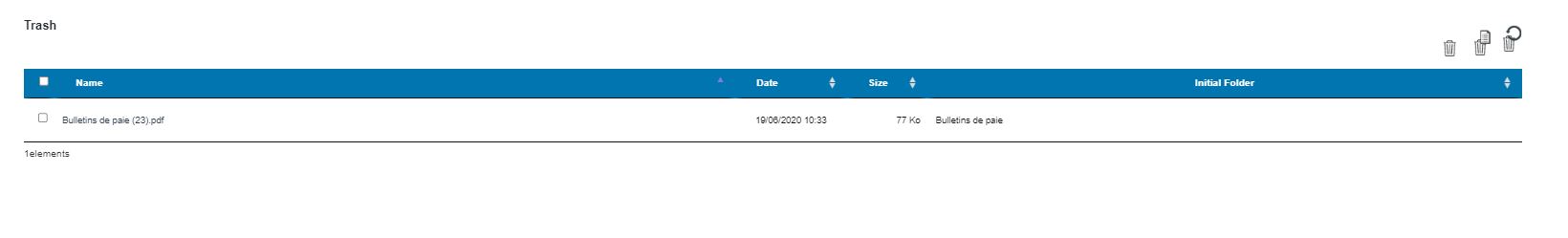
- Click “Submit”
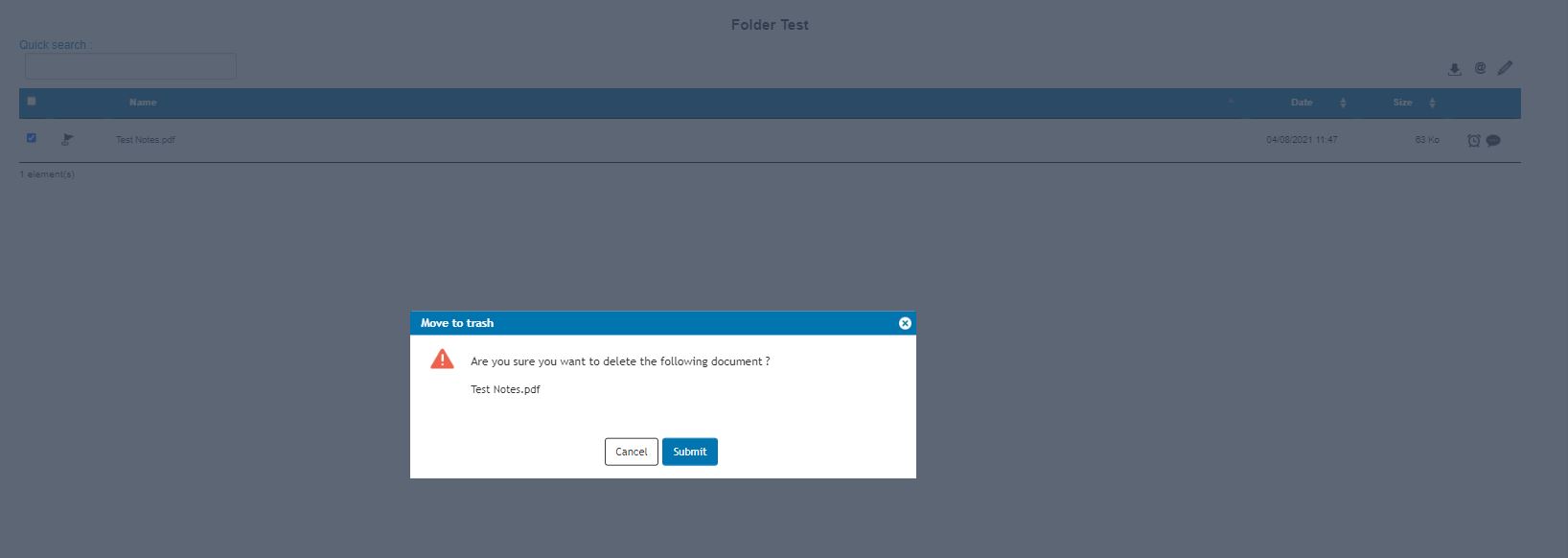
Once deleted, the document goes into the recycle bin. To permanently delete it from your myPrimobox space, you can empty the recycle bin. This action cannot be undone.
To do this, click the “Recycle bin” button on the left of your screen, then the “Empty the trash” button in the top right of your screen.
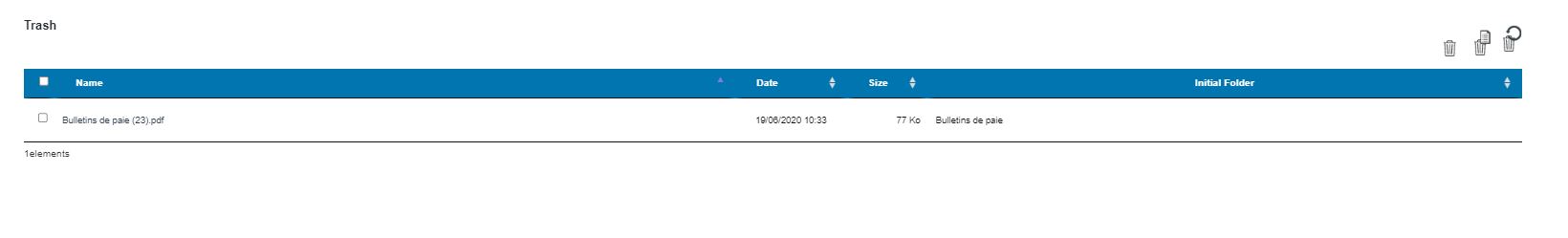
If you have placed a document in the recycle bin by mistake, you can also restore it by clicking the button below.
![]()
Deleting a document from your mobile app
You can delete a document sent by your employer or a personal document that you have added to your myPrimobox space.
- Once you have found the document you wish to delete, click on it.
- Select “Delete”

 Activating your space
Activating your space Logging in to your space
Logging in to your space Navigating your space
Navigating your space Personal data & security
Personal data & security


