I already have a myPrimobox space, I need to activate a second one
It is preferable to activate your second myPrimobox space from a computer.
If you already have a myPrimobox space and have just received an email to activate a second space (in the same company or in a new company), you can click the activation link in the email.

The activation page for your second space will be displayed.

On this page you can choose between:
- Merging your two spaces to have a single space containing all your documents
- Maintaining two separate spaces.
If you wish to merge your two spaces, click the “I already have a myPrimobox account” button. You can now log in with the username and password of your first space. The spaces will be merged automatically.
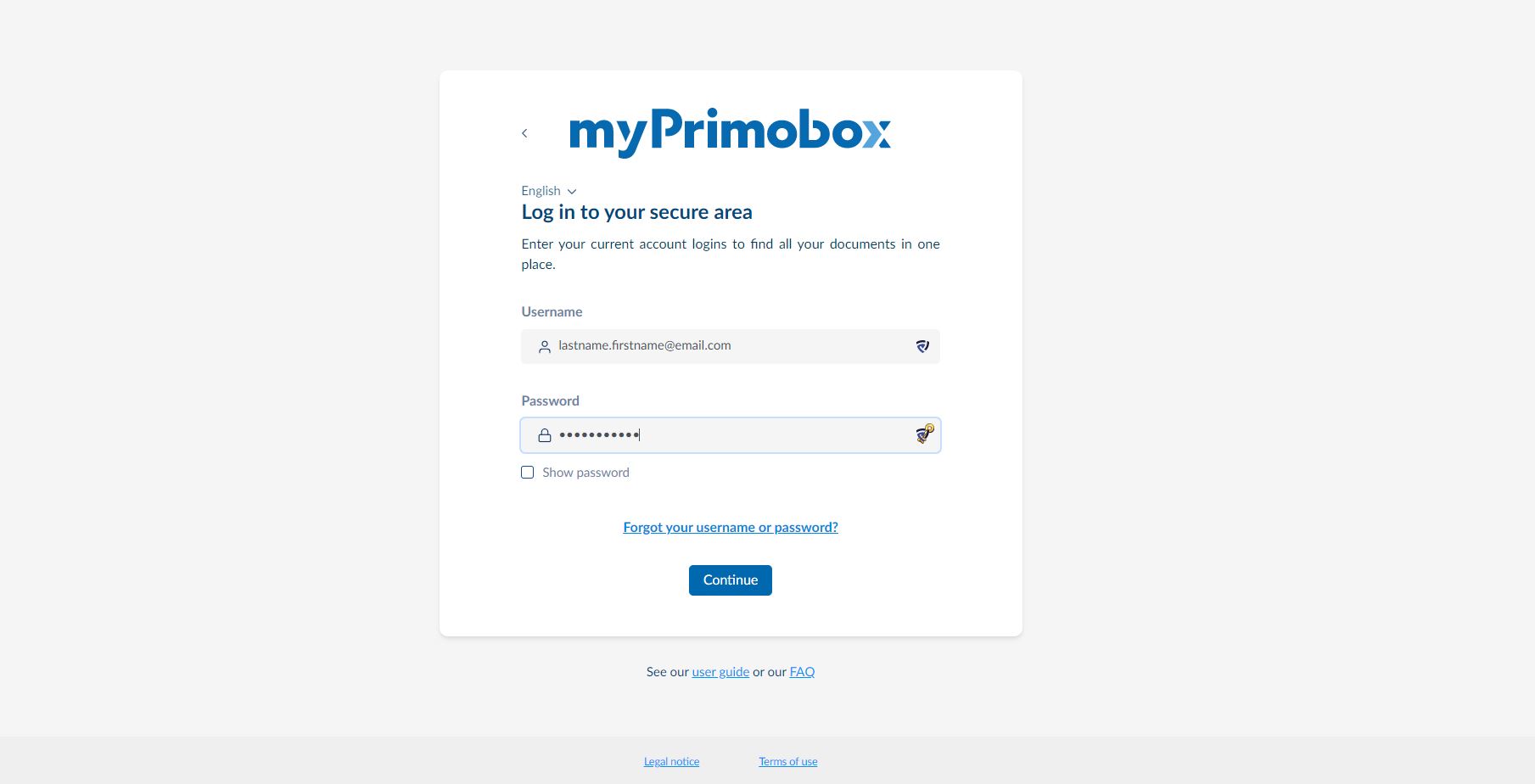
If you would like to keep two separate spaces, do not click the “I already have a myPrimobox account” button. Instead, go directly to the choice of your login information. Then choose a username and password for your second myPrimobox space.
If you are having difficulties activating your second myPrimobox space or if you have received a printed letter to activate it, please contact the myPrimobox support team via our contact form.

 Activating your space
Activating your space Logging in to your space
Logging in to your space Navigating your space
Navigating your space Personal data & security
Personal data & security